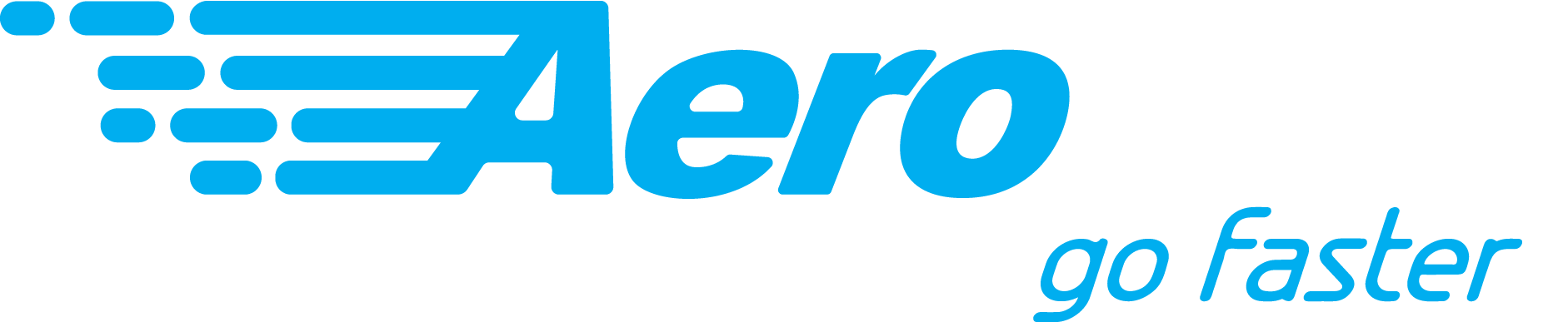Top cybersecurity awareness 12 tips for SMBs, according to expert in the field

In SMBs, the issue of cybersecurity can be seen as a secondary one and one for which outside resources would have to be hired. Professor Sally Eaves shares 12 tips that SMBs can implement with the resources and skills they have in-house.
1 – Keep software up to date
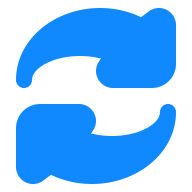
Software vendors release updates for many reasons, such as improved functionality, bug fixes, and security patches.
When you see the latest updates, please do not ignore them.
2 – Automate security compliance

Cybersecurity is a genuine issue around the world. That is why governments have laws to ensure compliance. As a result, ways have been created that allow you to automate, visualize, manage, measure, and solidify your end-to-end compliance.
Use it to your advantage! Subscribe to all the automation in favor of your cybersecurity.
3 – Obsolete hardware, upgrade when necessary.

You do not have to be first in line every time recent technology products come out. Whatever equipment you have, make sure you give it the “updates.” Keep in mind that if you have a device that is way behind the times, the updates that come out will not be compatible with that device.
You can have a computer for several years, but please, give it the updates!
4 – Keep your data safe; always have a backup plan

Not always who wants to harm your organization will steal your data. Your company’s data could be “hijacked,” and malicious entities will set the conditions to release it back to you.
It is better to have it and not need it than to need it and not have it!
5 – Use a VPN

Using a VPN for your Internet access protects your confidential information, even from your ISP. Software VPNs are widely used today and for a perfect reason.
Tip: At AeroNet, we can offer you a VPN.
6 – Disable Bluetooth
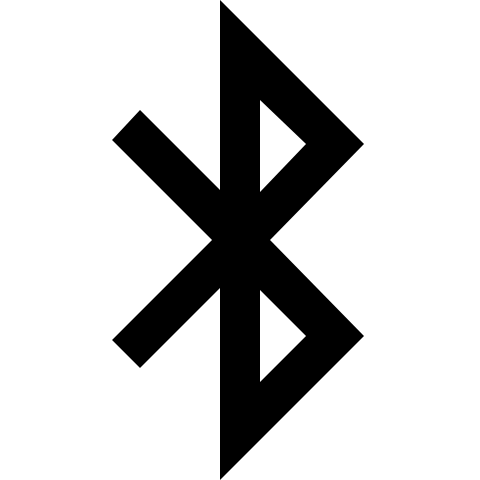
With so many applications using this connectivity protocol, Bluetooth devices can be hacked regularly and are often linked to phishing messages enticing you to “click here.”
Has Bluetooth turned off as the norm? If it needs to be used, you will always have the option to turn it on.
7 – Don’t click without thinking
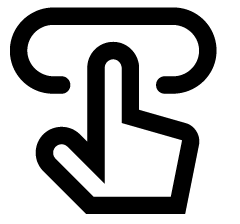
It is essential to train your employees to identify these types of links. Before clicking, be sure to inspect links and check that they come from known and trusted senders.
Encourage a culture of being cyber-wise, as one-click can impact the entire organization.
8 – Protect your mobile device

It is not just your office (or home) desktop that needs to be secured. It is also important to get in the habit of securing your mobile device. Use strong two-factor authentication passwords and biometric features.
We want a good lock for the house and car, the same practice we should have for the cell phone.
9 – Social engineering
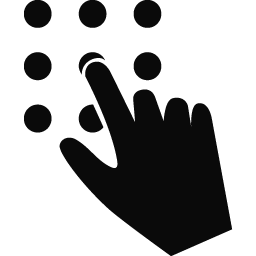
This type of attack focuses on the mindset and concerns of the user, rather than the device, to gain access to systems and information. Eliminate any requests for personal information or passwords.
Know that no one should contact you to ask for your personal information. Always be aware of the risks.
10 – Have a plan to deal with breaches.

Have a plan to deal with “after-the-fact” attacks and practice and test your response regularly.
This is not an “if” scenario but a “when” scenario.
11 – Educate your employees

The human factor is one of the most significant risks in cybersecurity, and with social engineering, phishing, and ransomware attacks occurring daily, educate yourself, your family, and your team on cybersecurity regularly, and be diligent.
You can start by getting fantastic and often free resources available to help you do this.
12 – Collaboration is the antithesis of ecosystem fragmentation.

Explore opportunities to share your knowledge and best practice suggestions and “get involved.” Everyone benefits from this co-creative and open approach to sharing security.
Put these tips into practice.

Working with the right technology partner to achieve safety goals is critical. At AeroNet, we provide Fortinet’s Next-Generation Firewall service that protects your organization from internal and external threats. Unlike traditional firewalls, NGF protects you at scale and ensures a good and secure user experience. Some cases in which your small business in Puerto Rico could benefit from the use of Fortinet’s NGFW are:
- External security risk management
- Internal security risk management
- Vulnerability management
- Providing hyper-scale security
- Secure cloud access
Since 2001, we have been connecting Puerto Rico with a hybrid fiber and microwave network that offers Gigabit Internet and other business and home connectivity solutions.